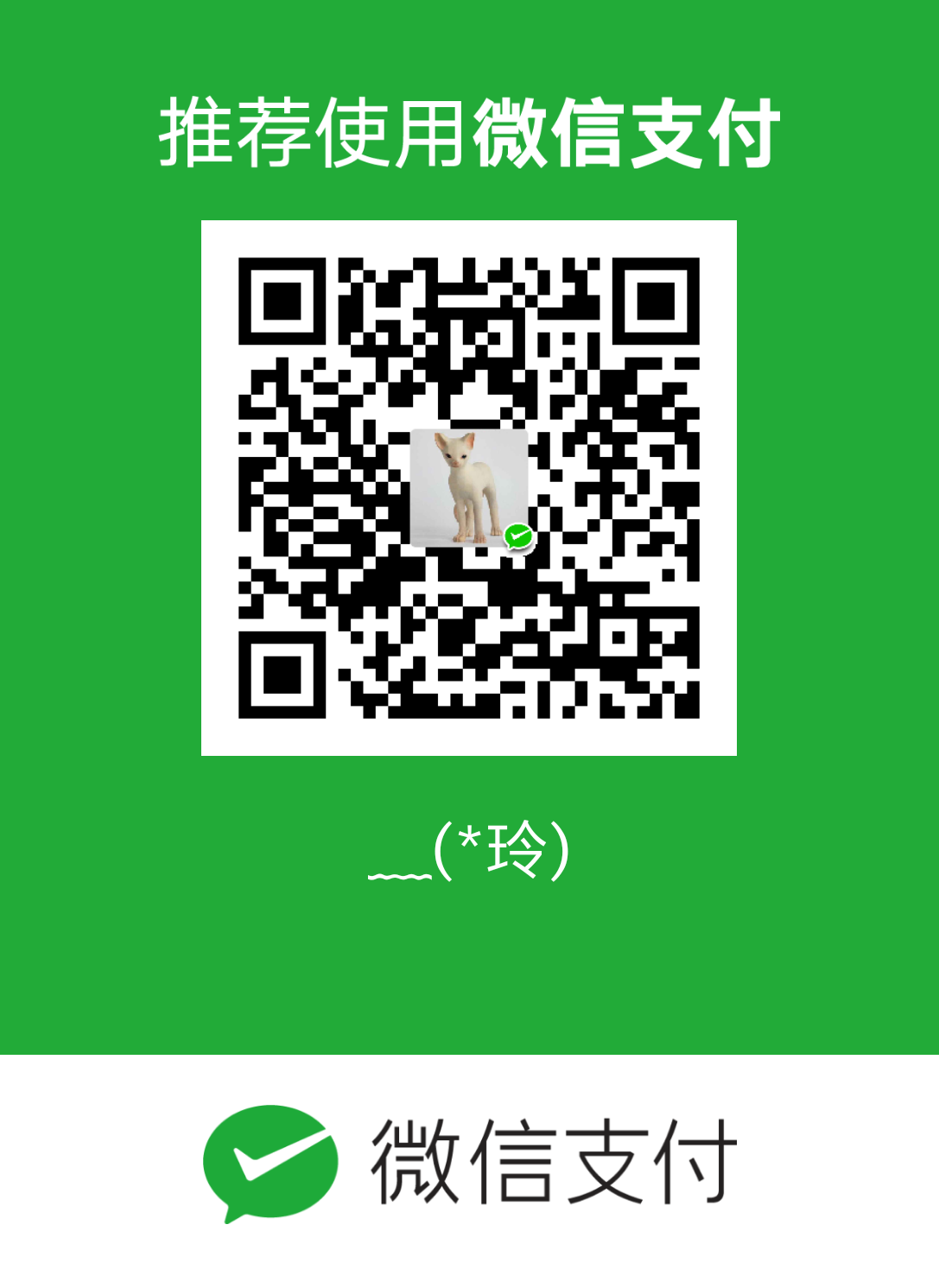多语言切换vue实现国际化插件vue-i18n,参考element-admin中i18n的使用

安装
1 | npm install vue-i18n --save |
基本使用
main.js中配置
1 | // 引入 |
vue组件中使用
1 | <h1>{{ $t('msg.hello') }}</h1> |
1 | // 切换修改this.$i18n.locale的值即可 |
要切换的文字较少可以参照以上,如果较多可以
参考element-admin里的写法
创建了一个单独的语言文件夹
lang
- en.js
- index.js
- zh.js
1 | // en.js 导出英文对象 |
配置文件index.js
1 | import Vue from 'vue' |
main.js入口文件
1 | //... |
组件中使用
1 | <div class="tips"> |
1 | handleSetLanguage(lang) { |
:artificial_satellite:点击跳转github地址