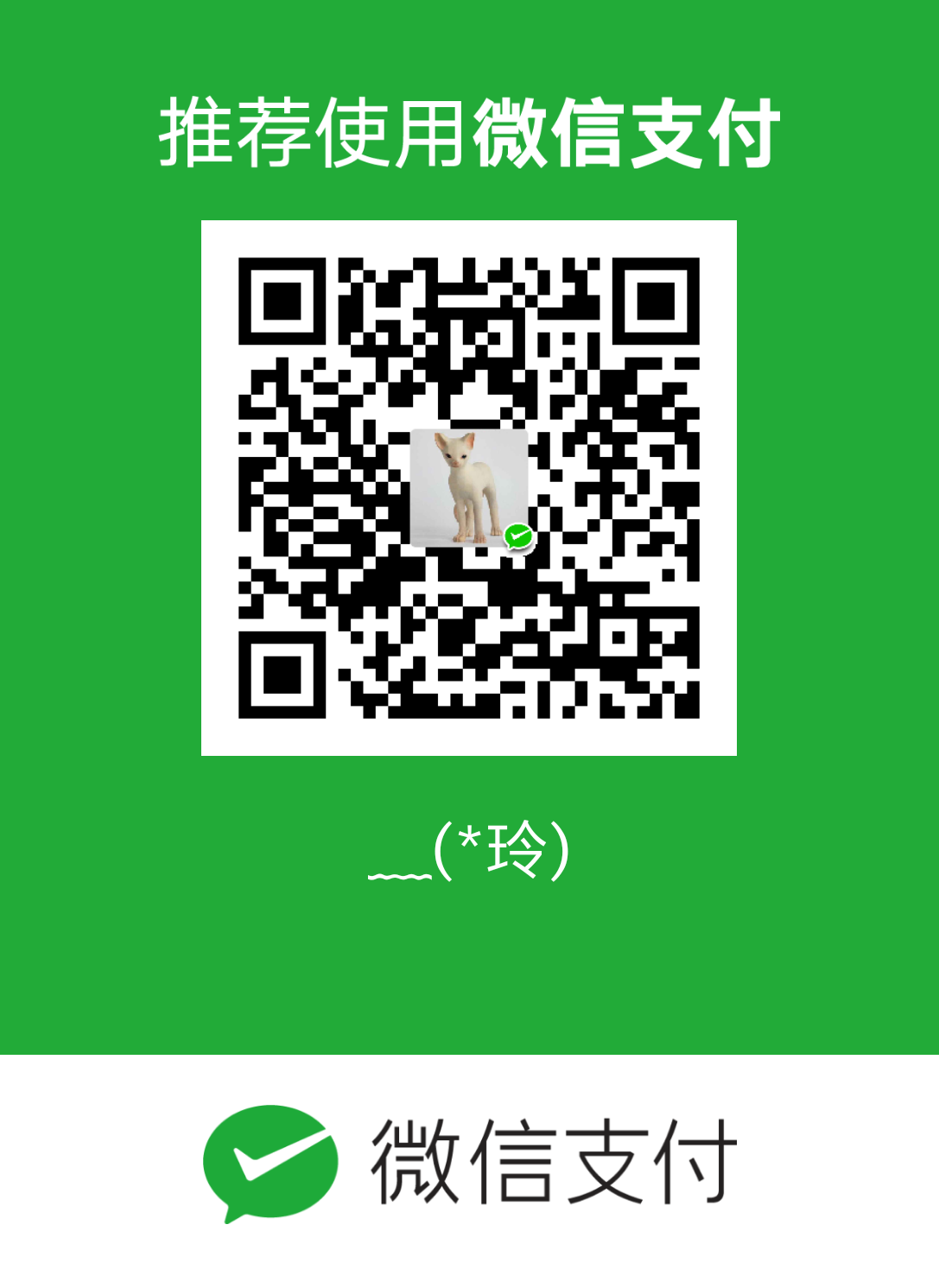alert组件比较简单,基本上就是展示不同的样式, 只有一个关闭事件。

结构
1 | <transition name="el-alert-fade"> |
props
1 | props: { |
computed
1 | computed: { |
methods
1 | methods: { |
data
1 | data() { |
学习
- 动态class class绑定传送门
- 数组写法
- 对象写法
- 更复杂的情况可以用数组组合对象的写法
- role属性:无障碍网页应用,读屏软件会用到。W3c传送门
- $slots.default : 获取所有匿名插槽分发的内容 $slots官方传送门