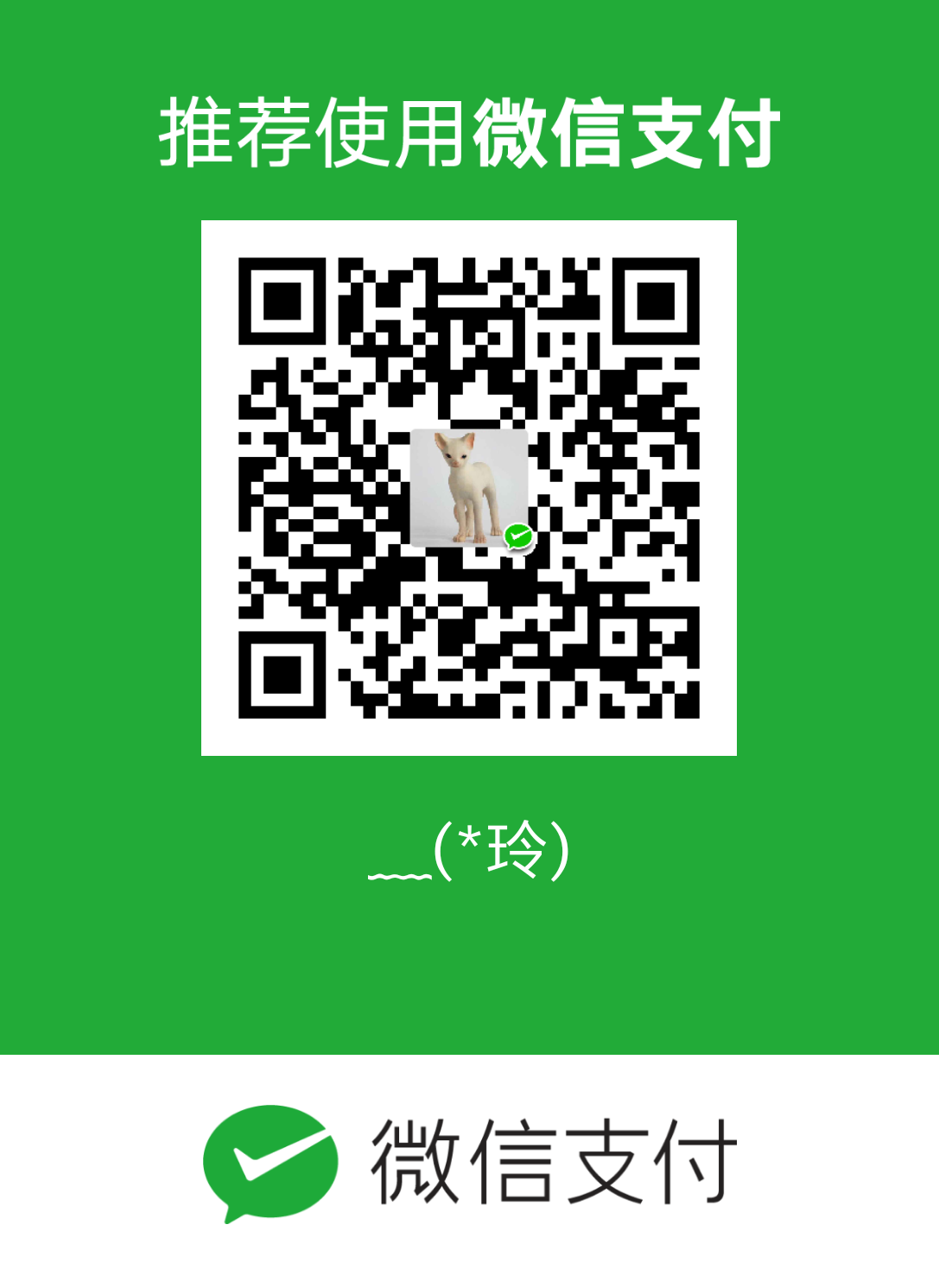最近项目里要做一个滚动条滑动到底部再上垃就翻页的效果,手机谷歌浏览器判断出现偏差,原因是因为获取视窗高度时与其他浏览器不同,需要兼容写法。

但其实不同的浏览器对各种高度的解析是不一样的,所以都需要兼容性写法。
js判断滚动条滚动到底部
如何判断滚动条到底底部呢
文档高度 - 滚出可视区的高度 === 可视区高度
但移动端有些浏览器有下拉上垃回弹所以可以改写为,兼容性更好一些
文档高度 - 滚出可视区的高度 <= 可视区高度
或者(其实是一个意思 哈哈哈)
文档高度 - (滚出可视区的高度 + 可视区高度) <= 0
兼容性写法
相关的
获取文档高度:
1 | function getDocumentHeight () { |
文档滚出可视区的高度:
1 | function getScrollTop () { |
可视区高度:(我遇到的问题就是没有写window.innerHeight,手机谷歌浏览器获取的可视区高度跟别的浏览器就不一样,加上以后就没问题了)
1 | function getClient() { |
判断到底底部:
1 | if (getDocumentHeight() - getScrollTop() <= getClient().height) { |
其他
元素相对文档偏移:
1 | function getOffset (el) { |
元素相对父元素的偏移:
1 | function getOffsetParent (el) { |